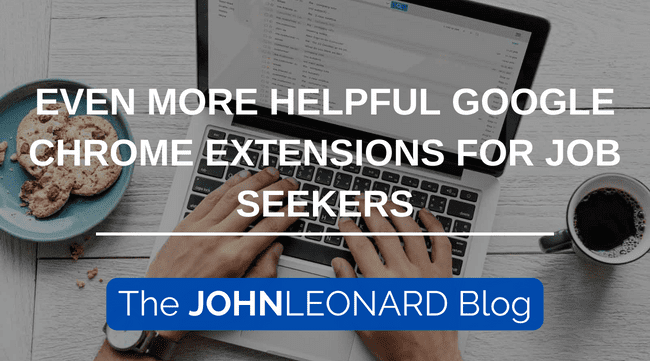
There are constantly new tools becoming available to job seekers as the world of hiring continues to evolve. We previously presented our top Google Chrome extensions that can assist you in a number of ways during your job search. As these types of tools further develop, we’ve found even more extensions that will help you land that next job. Take a look at the following Google Chrome tools that will assist any job seeker in their search for a new career opportunity.
1. Ultidash
There will be times during your job search when you’ll need the motivation to stay productive. Ultidash is an extension that provides you with ways to maintain productivity. This tool has a number of functions, including a site blocker, the ability to track your time, and ways to create customizable to-do lists. Each time you open a new tab on your online browser, Ultidash will display a motivating factor, such as a task to complete or your main efficiency goal for the day.
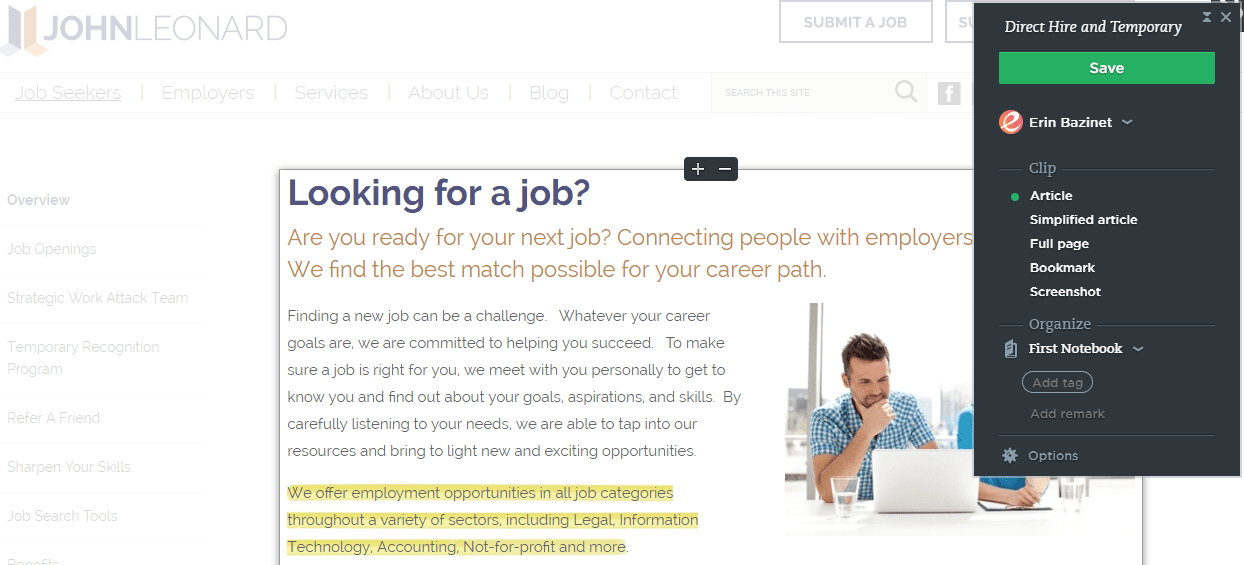
Before you go in for an interview or even apply for a job it’s important to research the organization you’re interested in working at potentially. Evernote Web Clipper is a tool that allows you to save a particular web page and then access that information through any of your devices. You can clip an article or post, highlight certain text on the page, and share pages you find. This is extremely helpful when compiling your research and having that specific organization’s information all in one place that you can reference at any time.
It’s easy to get distracted online when trying to perform a job search. In order to maintain your concentration, utilize this extension, Strick Workflow. This tool creates a balanced workflow that involves 25 minutes of work and a 5-minute break. You set up which websites you want to block during your 25-minute work period (such as Facebook or Buzzfeed), and you will not be able to access these sites during this time. This type of workflow will allow you to be less distracted and concentrate on the tasks you need to get done.
4. Huntr
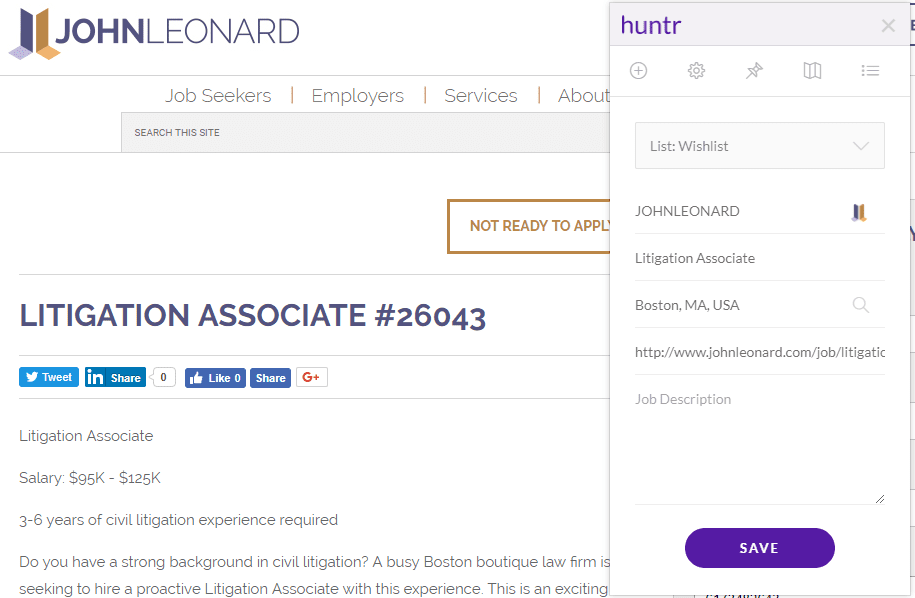 Huntr is a Google Chrome extension where you can collect and manage your job applications from everywhere online. This tool is not just limited to job boards, as you can save jobs from any career site as well. With Huntr, there are options to label jobs and organizations into different categories, such as which stage your application is in and how far you’ve made it along in the hiring process.
Huntr is a Google Chrome extension where you can collect and manage your job applications from everywhere online. This tool is not just limited to job boards, as you can save jobs from any career site as well. With Huntr, there are options to label jobs and organizations into different categories, such as which stage your application is in and how far you’ve made it along in the hiring process.
5. Any.do
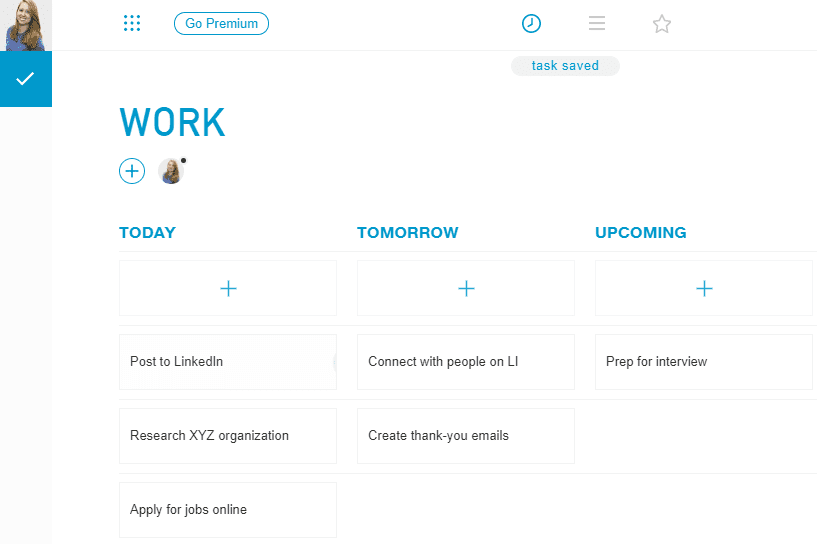 Any.do is a helpful extension that allows you to remember everything that you have to do today, tomorrow, and down the road. It’s a simple way to stay organized, especially with all of the tasks and dates to remember when performing a job search. With this tool, you can plan your agenda, create a daily to-do list, add recurring reminders, and more.
Any.do is a helpful extension that allows you to remember everything that you have to do today, tomorrow, and down the road. It’s a simple way to stay organized, especially with all of the tasks and dates to remember when performing a job search. With this tool, you can plan your agenda, create a daily to-do list, add recurring reminders, and more.
6. Discoverly
Networking and referrals are important aspects of any job search. Who you know can make a big difference when trying to get your resume in front of a recruiter or hiring manager. Discoverly is the Chrome extension that can help you discover those connections in your network. This tool looks at your contacts through Gmail, LinkedIn, Facebook, and Twitter to see any mutual friends or connections you may have with a particular user. This way, you can have the person you do know set up a connection in order to make an introduction.
When searching online, there is a good chance you’ll have many tabs open to different job listings, your social media profiles, career sites, and more. Session Buddy is an extension that assists you in easily managing these browser tabs and bookmarks. The tool will save your open tabs so you can quickly find and organize them, as well as automatically recover your tabs if you accidentally close out of all of them or if there’s an issue with your computer.
As you continue to create your resume, cover letters, social profiles, and thank you notes, it’s important to find ways to advance your writing. Power Thesaurus is a simple tool that provides you with synonyms in any browser you’re using. You can utilize this extension to improve your action words and descriptions in any content you submit for an application or follow-up.
As the hiring process continues to progress, it’s crucial to stay up-to-date on the best tools that can help you in any way during your job search. These Google Chrome extensions will continue to assist you as you work toward your next career opportunity.
Interested in finding out about more helpful tools? Subscribe to the JOHNLEONARD blog below to stay up-to-date on industry trends and the latest tools available!
